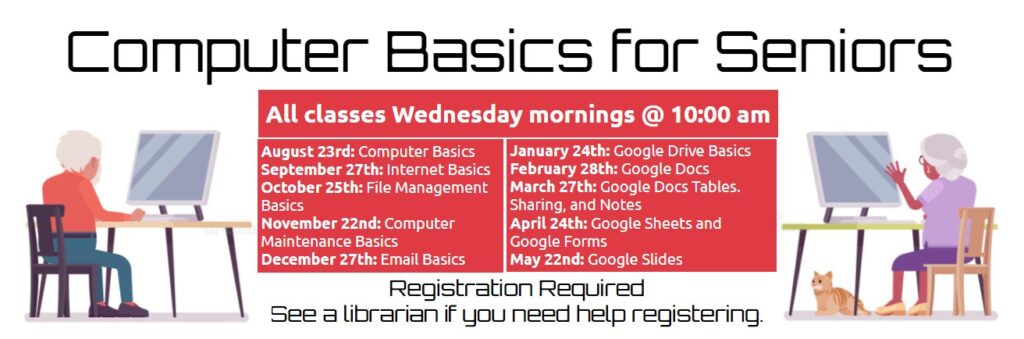
The Yorkville Public Library offers a series of computer classes for seniors who struggle to keep up with technology. These basic classes cover introductions to keeping your computer safe, helping it run smoothly, and using common programs for email, word processing, presentations, and spreadsheets. Hands on learning will give you tips and tricks, as well as some insights into how things work – and why they work that way.
Classes are limited to five patrons per session to ensure you get enough instruction and attention in these hands on classes with plenty of practical learning experience.
Below is a list of our upcoming classes:
| Session # | Date | Topic |
| 1 | Wednesday, August 23 @ 10:00 am | Computer Basics |
| 2 | Wednesday, September 27 @ 10:00 am | Internet Basics |
| 3 | Wednesday, October 25 @ 10:00 am | File Management Basics |
| 4 | Wednesday, November 22 @ 10:00 am | Computer Maintenance Basics |
| 5 | Wednesday, December 27 @ 10:00 am | Email/Gmail Basics |
| 6 | Wednesday, January 24 @ 10:00 am | Google Drive Basics |
| 7 | Wednesday, February 28 @ 10:00 am | Intro to Google Docs |
| 8 | Wednesday, March 27 @ 10:00 am | Google Docs: Sharing, Tables, Notes |
| 9 | Wednesday, April 24 @ 10:00 am | Google Sheets and Google Forms |
| 10 | Wednesday, May 22 @ 10:00 am | Google Slides |

